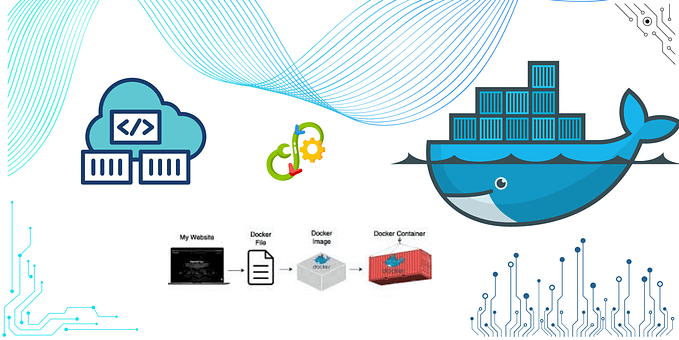Power of AWS CloudWatch Logs with Python and Boto3
In the world of cloud computing and DevOps, monitoring and logging are crucial for maintaining healthy, efficient systems. AWS CloudWatch Logs provides a powerful solution for collecting, analyzing, and acting on log data. In this blog post, we’ll explore how to use Python and boto3 to access and analyze CloudWatch logs programmatically.

Setting the Stage
Before we dive into the code, make sure you have:
- An AWS account with appropriate permissions
- Python installed on your machine
- Boto3 installed (
pip install boto3) - AWS CLI configured with your credentials
The Code: Fetching CloudWatch Logs
Let’s create a Python script that retrieves logs from a specific CloudWatch log group:
import boto3
from datetime import datetime, timedelta
# Initialize the CloudWatch Logs client
logs_client = boto3.client('logs')
def fetch_cloudwatch_logs(log_group_name, start_time, end_time):
"""
Fetch logs from CloudWatch for a specific log group and time range.
"""
logs = []
next_token = None
while True:
if next_token:
response = logs_client.filter_log_events(
logGroupName=log_group_name,
startTime=int(start_time.timestamp() * 1000),
endTime=int(end_time.timestamp() * 1000),
nextToken=next_token
)
else:
response = logs_client.filter_log_events(
logGroupName=log_group_name,
startTime=int(start_time.timestamp() * 1000),
endTime=int(end_time.timestamp() * 1000)
)
for event in response['events']:
logs.append({
'timestamp': datetime.fromtimestamp(event['timestamp'] / 1000),
'message': event['message']
})
next_token = response.get('nextToken')
if not next_token:
break
return logs
# Example usage
if __name__ == "__main__":
log_group_name = "/aws/lambda/my-lambda-function"
end_time = datetime.now()
start_time = end_time - timedelta(hours=1) # Fetch logs from the last hour
logs = fetch_cloudwatch_logs(log_group_name, start_time, end_time)
for log in logs:
print(f"{log['timestamp']} - {log['message']}")Breaking Down the Script
Let’s examine the key components of our script:
- Initialization: We start by creating a boto3 client for CloudWatch Logs.
- fetch_cloudwatch_logs Function: This function takes three parameters:
log_group_name: The name of the CloudWatch Logs group to querystart_timeandend_time: The time range for which to fetch logs
3. Pagination Handling: CloudWatch Logs API responses are paginated. We use a while loop with the nextToken to fetch all available logs.
4. Data Processing: We convert the timestamp to a Python datetime object and store it along with the log message.
5. Example Usage: We demonstrate how to use the function to fetch logs from the last hour for a specific Lambda function’s log group.
Enhancing the Script
To make this script more useful in real-world scenarios, consider these enhancements:
- Error Handling: Add try-except blocks to handle potential AWS API errors gracefully.
- Filtering: Implement additional filtering options using the
filterPatternparameter infilter_log_events. - Output Formats: Add options to output logs in different formats (e.g., JSON, CSV) for easier analysis.
- Async Operations: For large log groups, consider using asyncio to fetch logs asynchronously for better performance.
Best Practices and Considerations
- Cost Management: Be mindful of the costs associated with CloudWatch Logs queries, especially for large log groups or frequent queries.
- Performance: For very large log groups, consider using CloudWatch Logs Insights for more efficient querying.
- Security: Always follow AWS best practices for managing credentials and permissions.
- Compliance: Ensure your log retrieval and storage practices comply with relevant data protection regulations.
Conclusion
With this Python script and boto3, you now have a powerful tool to programmatically access and analyze your AWS CloudWatch logs. This opens up possibilities for automated log analysis, custom alerting systems, and integration with other tools in your DevOps pipeline.
Remember, logs are a goldmine of information about your systems’ health and performance. By automating log retrieval and analysis, you’re taking a significant step towards more proactive and efficient system management.As you become more comfortable with this approach, explore more advanced features of CloudWatch Logs and consider integrating this script into larger monitoring and analysis workflows.
So, whether you’re a tech enthusiast, a professional, or just someone who wants to learn more, I invite you to follow me on this journey. Subscribe to my blog and follow me on social media to stay in the loop and never miss a post.
Together, let’s explore the exciting world of technology and all it offers. I can’t wait to connect with you!”
Connect me on Social Media: https://linktr.ee/mdshamsfiroz
Happy coding! Happy learning!
Happy logging!